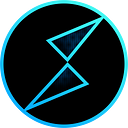How to use XDEFI Wallet on THORSwap
Step by Step Guide to use xdefi wallet on THORSwap
What is XDEFI Wallet?
XDEFI is a decentralized wallet extension that empowers users to easily access the decentralized future via their web browsers.
In a simple word, XDEFI is similar to the MetaMask but it comes with Multi-Chain Asset, not only an Ethereum network.
How to get started with XDEFI Wallet on THORSwap?
- Install XDEFI Wallet Extension
- Setup XDEFI Wallet
If you want to explorer an extensive guide in detail, refer to this article from XDEFI Team.
2–1. Open XDEFI Extension and You will see 2 options
- Create XDEFI Wallet
- Import XDEFI Wallet
2–2. Create XDEFI Wallet
- Input Password and Confirm Terms of Use
- Backup Recovery Code and Verify last 4 characters
- Create / Import Account
Note: You can import the same Keystore file or Phrase used for Thorswap/Asgard Exchange
If you already use Trustwallet or Metamask, You can also use the same 12 seed phrase for XDEFI wallet.
2–3. Backup Keystore file for XDEFI wallet
Note: A Keystore file will be downloaded and it can be used with the password to unlock your wallet. Please backup keystore file in the safe place and don’t forget the password.
2–4. Finally, XDEFI wallet setup is done and you are ready to get started.
3. Launch THORSwap app
4. Connect XDEFI Wallet
After Connect, You will be able to see all assets in the wallet pane as well
5. Go to Swap (OR Send, Add, Withdraw)
Click Swap and Confirm the transaction.
Then, you will see the transaction confirmation on XDEFI wallet.
Well done!
If you are having any issues, you can always jump into the discord community and 1:1 chat with technical supporters.
Disclaimer:
THORSwap MCCN and XDEFI wallet are still in BETA
Please take your own risk and don’t play with the large funds.
THORSwap Finance Links:
Website: https://thorswap.finance
App: https://app.thorswap.finance
Twitter: https://twitter.com/thorswap
Discord Community: https://discord.gg/thorswap
Blog: https://thorswap.medium.com
GitHub: http://github.com/thorswap