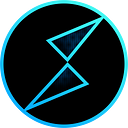THORSwap Integrates Exodus Passkeys Wallet: the Seamless Solution for Web3 🔐
1-click wallet creation, secure with biometrics, and fund in a few taps all inside THORSwap. Feel the power of Passkeys.
THORSwap is excited to announce the integration with Passkeys Wallet by Exodus — a game-changing wallet solution that allows users to create and fund wallets directly within THORSwap.
Gone are the days of cumbersome seed phrases, browser extensions, and lengthy email verifications. With Passkeys Wallet integrated into THORSwap, users can set up their crypto wallets in seconds directly within the dApp. This streamlined process not only saves time but also reduces the friction for new multi-chain/DeFi users and veterans alike.
Experience it today, by choosing Passkey under the new “Instant Wallets” option under Wallet Connection on app.thorswap.finance:
About Exodus Passkeys
Exodus is on a mission to help the world exit the traditional finance system. Founded in 2015, Exodus is a multi-asset software wallet that keeps design a priority to make cryptocurrency and digital assets easy for everyone.
Passkeys Wallet is Exodus’s latest innovation, aiming to simplify crypto asset management and promote broader adoption through seamless integrations.
What is a Passkeys Wallet?
Passkeys Wallet by Exodus is a self-custody multi-chain wallet that allows developers to embed a crypto wallet into their dApp or platform.
When you create a Passkeys Wallet, it’s managed with a passkey secured by the Face ID, Touch ID, PIN, or password you use to unlock your device.
This means you can create, connect, and access a crypto wallet directly from a platform like a dApp without downloading and installing anything, without an account, without email or SMS verification, and without needing to remember or write down your private keys or 12-word secret recovery phrase.
You can connect the same wallet to any platform supporting Passkeys Wallet. All you need is your device with the passkey. To access your wallet, you will be prompted to unlock it with your Face ID, Touch ID, PIN, or password.
Visit the Passkeys Wallet website to learn more.
Enhanced Security with MPC Technology
Passkeys Wallet utilizes Multi-Party Computation (MPC) technology and biometric authentication to provide an extra layer of security. This means users can manage their crypto assets with confidence, knowing that advanced security measures are in place to protect their funds.
Native Multi-Chain Functionality
Users can now perform cross-chain swaps seamlessly within THORSwap, thanks to the Passkeys Wallet’s multi-chain support. Passkeys on THORSwap currently supports: Bitcoin, Ethereum, BNB Smart Chain and Arbitrum
…with more networks on the way.
Getting Started
Getting started with Passkey is easy: to create a new multi-chain wallet, simply select ‘Passkey’ under ‘Instant Wallet’ and click “Create My Passkey” on the pop-up, then choose the preferred authentication method (Face ID, Touch ID, PIN, or password).
And voila! You have created a new PassKeys wallet — check details by clicking the new My Passkey button at top left of THORSwap.
Funding your Passkeys wallet
With your fresh Passkeys wallet created, onboarding funds is now a piece of cake! Just click the $ button to begin your Web3 journey. Of course, these are native assets in your own custodial wallet — ready to be swapped cross-chain directly on THORSwap.
How does Passkeys Wallet work?
When you create a Passkeys Wallet, your device generates its private keys locally.
Your private keys are then encrypted using an encryption key provided by Exodus. This encrypted version of your private keys is then stored as a digital key, also known as a passkey.
This passkey is secured with the same authentication method (Face ID, Touch ID, PIN, or password) you use to unlock your device.
Whenever you want to access your Passkeys Wallet, your wallet requests the encryption key from Exodus and uses that, in combination with your passkey, to decrypt your private keys.
To access your wallet on any supported platform, you just need the device with your passkey.
To learn more about Passkeys, refer to the FAQs: https://www.exodus.com/support/en/articles/9451524-passkeys-wallet-faqs
A Seamless Future for Web3
Exodus Passkeys Wallet integration is not only a new exciting update for THORSwap, but also represents a new standard for user experience in Web3 and cross-chain finance. With Passkeys, users can now enjoy a more intuitive, secure, and accessible DeFi environment with key benefits:
• Save Time: Instantly create and fund your crypto wallet directly within THORSwap.
• Stay Secure: Benefit from biometric authentication and MPC technology for enhanced security.
• Do More: Swap and transact across multiple blockchains without ever leaving the dApp.
• Unlock New Features: Access new functionalities within THORSwap (ie. directly fund your wallets from fiat).
• Expand Reach: Use your Passkeys Wallet across various platforms for a unified crypto experience.
1-click wallet creation, secure with biometrics, and fund in a few taps. Feel the power of Passkeys on app.thorswap.finance and experience the future of DeFi, today.
For More Information:
• Exodus Passkeys Website: passkeys.foundation
• Exodus Passkeys Wallet FAQ: www.exodus.com/support/passkeys-wallet-faqs
About THORSwap
THORSwap is the leading multi-chain decentralized exchange (DEX) aggregator powered by SwapKit. Perform cross-chain swaps in a permissionless, trustless, and non-custodial manner.
Web | Twitter | Discord | Docs | Youtube | Telegram | Merch | DeBank