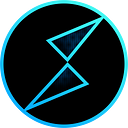THORName is here! What’s yours?
True cross-chain personalized wallet address, powered by THORChain. ⚡ Own your name, own cross-chain⚡
THORNames are here! This truly cross-chain name service simplifies and humanises THORChain wallet addresses to optimize cross-chain compatibility. Register yours today: https://app.thorswap.finance/thorname
How does this work? Unique to THORChain, TNS allows anyone to register cross-chain wallet addresses to a 1–30 long string of hexadecimal characters which includes special characters -_+. THORNames are case insensitive.
In short, it is a domain naming system for your wallet based on the THORChain blockchain. This will simplify your multi-chain wallet addresses and in the future open a marketplace to buy and sell THORNames.
A THORChain address can be assigned one (1) THORName to manage the other associated addresses for supported L1 Chains.
For example, Chad registers Chad.THOR and assigns it to their THORChain address. Using our dedicated interface, they can then assign a wallet address to each supported L1 chain.
When using THORSwap, Chad can then choose to send and receive correct native assets to their corresponding wallet addresses. Supported Wallet providers will easily be able to integrate to resolve cross-chain addresses for Chad.
{"chad" :
{"thor : "thor1egxvam70a86jafa3s0m2g3m7548gcg3kqfmfax",
"btc" : "bc1qq2z2f4gs4nd7t0a9zzjtegu4nczhajjp90y9l9",
"eth" : "0x04c5998ded94f8926e64a99b7dbc9f463370444c",
"bch" : "qz7262r7uufxk89emajqm97vskzwtxrf6yquk7zfwr",
"ltc" : "ltc1qaa064vvv4d6stgrd3tt93fp6jxywnf777j6dl8",
"bnb" : "bnb1pa6hpjs7qv0vkd55n08yw7v7fks5tqa2xtt2gk"
"doge" : "DNUfRBroVNhu53QXRG9vtB7t8vxwji3iG6"}
}Currently, there are six (6) native L1 chains available on THORChain: Bitcoin, Ethereum, Litecoin, Binance, Bitcoin Cash, and Doge. THORNames are limited to 30 characters, including all characters a-Z, all numbers 0–9 and special characters -_+ .
To learn how to register, manage and use THORNames, watch this video walkthrough or follow the detailed instructions below:
How to Register your THORName
Step 1. Firstly, you will need to connect your THORChain Wallet (Keystore/ Ledger/ XDEFI/ Trust Wallet).
Then visit: https://app.thorswap.finance/thorname and search for your preferred TNS handle:
Step 2. If the TNS is available to be registered, you will then be prompted to select the duration of your registration period. There is a one-time registration fee of around 10 RUNE. You may extend the duration at a cost of 1 $RUNE each year.
Select confirm to purchase, and you’re done! (standard THORChain 0.02 $RUNE network fee applies).
How to manage your THORName
Step 1. To manage your TNS addresses, first, connect the THORChain Wallet it’s registered to.
Then visit: https://app.thorswap.finance/thorname. Your registered addresses should appear below:
Step 2. To make changes to your TNS, click the edit button next to the THORName, which will expand the modal to include options seen below.
Here you can extend your TNS registration, as well as associate addresses (even update the THORChain address) for relevant L1 Chains by selecting them via the dropdown menu and entering your wallet addresses for each chain.
Cross-Chain Wallet addresses connected to THORSwap will be populated automatically. You will need to update wallet address for each chain individually, updating address is free (standard 0.02 $RUNE network fee applies).
Click the update button once you are ready to update your THORName, fees will be processed according to your changes:
How to Swap assets to a THORName
Step 1. To receive any assets from Swaps, simply click the Settings gear icon on the top right of the swap menu and turn on “Set Custom Recipient”.
Step 2. In the Recipient Address field, type in the THORName you wish to send to and the address should automatically be populated.
We will automatically fill in the address for the appropriate chain (the ‘Swap to’ asset), so please make sure the TNS you are entering has already associated the correct address for the relevant L1 Chain.
How to Send assets to a THORName
Step 1. To send any assets to a THORName, simply visit https://app.thorswap.finance/send, and choose the asset you wish to send.
Enter the THORName in the Recipient Address field, and it should auto populate with the correct address (only if the THORName has registered a native wallet address with the selected L1 Chain).
THORName Fees
There is a one-time registration fee of around 10 RUNE, with a 20 tor block fee, which works out to be around 1 RUNE annually. A user who pays 2 RUNE will then keep their name registered for 2 years.
Example: 20 Rune registers the THORName for 10 years.
(10 RUNE Registration Fee + 1 RUNE every year).
Pre-Registered THORNames
THORName was pre-launched in June 2021 with a number of pre-registration sales.
Pre-registered THORNames will be valid for 12 months after THORName is deployed to Mainnet. To start using your reserved THORName, simply connect the THORChain wallet you registered with, visit the THORName page, and you can start assigning wallet addresses to each supported L1 chain.
If you’ve forgotten the wallet addresses you registered, you can check here.
What else does THORNames enable?
UTXO chains such as Bitcoin have a memo length limitation of 80 bytes and Monero has an address length of 97 bytes. This means swapping from Bitcoin to Monero is not possible using addresses, THORNames solves this issue and allows the integration of more chains such as Monero/ Haven to THORSwap.
THORSwap Fee-sharing Rewards for $vTHOR holders
Additionally, a shorter memo means THORSwap can accrue exchange fees from swaps on UTXO chains, meaning whenever a Bitcoin trade (above $100 in value) is done on THORSwap, 75% of the 0.3% Exchange Fee collected is rewarded $vTHOR Holders (single-sided $THOR Staking) as reward.
Transfer THORNames
THORNames will expire when the registration fee paid runs out, this is a fixed amount per year. You can register for 1 or for 100 years, completely up to you 👌
You are able to transfer THORNames to another THORChain address by visiting https://app.thorswap.finance/thorname and following the instructions below:
THORSwap team has and will continue to build even during this unprecedented time. We remain ever grateful for the support of our community 💪 Hop over to our Discord anytime if you need help: https://discord.gg/thorswap
Onwards! 🚀
About THORSwap
THORSwap is the leading decentralized exchange (DEX) powered by multi-chain THORChain. Perform cross-chain swaps in a permissionless, trustless, and non-custodial manner.
Twitter: https://twitter.com/thorswap
Discord: https://discord.gg/thorswap
Website: https://thorswap.finance
THORSwap App: https://app.thorswap.finance
THORSwap Docs: https://docs.thorswap.finance
Telegram Announcement: https://t.me/thorswap_ann
Community YouTube: https://www.youtube.com/THORSwapCommunity
THORChads DAO
The rewards programme and Metaverse home for THORChads, where the community can enjoy community projects like NFTs and games. THORChads.com will support new creative community projects with marketing, dev support, and more.
Merch Store: https://thorchads.metaswagclub.com
Discord: https://discord.gg/thorchads
Twitter: https://twitter.com/THORChadsDAO
Medium: https://thorchads.medium.com
Website: https://thorchads.com
OpenSea: https://opensea.io/collection/thorchads