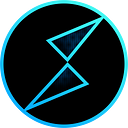Introducing: THORSafe Multi-Sig Wallet Interface ⚡
Level-up your DeFi Security by creating, importing and managing THORChain multi-sig wallets on THORSwap.
THORSwap is proud to introduce THORSafe — multi-sig wallet interface for THORChain.
First formalized into the standard Bitcoin protocol back in 2012, multi-sig or multi-signature transactions have since been widely adopted across Crypto. Compared to standard method of transactions (single key address), multi-sig wallets work more similar to bank vaults: where more than one key is required to open a safe.
THORSafe addresses one of the most crucial concerns for crypto owners: Security. Multi-sig wallets provide the next step in self-custody of funds through enhanced security and also acts as a tool for on-chain governance.
THORSafe multi-sig wallets are represented by a THORChain address (thor123…) and supports $RUNE as well as THORChain synthetic assets.
To learn how to use THORSafe, check out our video tutorial below, or read on for a detailed breakdown.
Benefits of THORSafe Multi-sig Wallets
THORSafe comes with many benefits:
- A multi-signature wallet removes the security concerns that come with traditional single private key wallets by increasing the number of potential failure points for hackers, thereby helping to lower risk of cyberattacks.
- Multi-sig reduces dependency on one person.
- Multi-sig wallets reduces dependency on one device. For example, you can save one keystore in your mobile and another key on your computer.
Use cases of THORSafe Multi-sig Wallets
- Enhanced Security for Self-custody
THORSafe introduces an additional layer of security for your funds. If one of your keys is compromised, your funds remain safe. - Group Decision Making
THORSafe multi-sig wallet can be used by DAOs or a group of individuals to joint manage funds. i.e. by using a 2–3 wallet, no one person can misuse funds or gain access — decisions unanimously agreed upon majority will be made/ transactions approved. - Running a THORNode as a Group
Running a THORChain node has a huge barrier to entry such as maintenance, hardware requirements, coding skills and of course: capital. As of writing this article, the bond amount is 500k $RUNE ≈ $1M+ to run a node!
THORSafe drastically reduces these barriers to entry especially on the capital front. You can pool together with multiple individuals to run a node. This is a step towards attracting nodes managed by DAO’s, Institutions, a group of THORChads and even CEXs. - Providing Liquidity as a Group
THORSafe also enable multiple users to LP together. Earn yield on L1 assets whilst managed by your personal selection of signers. This could be THORChads helping their friends to LP on THORSwap, protocols or lenders pooling to distribute yield to users or simply capturing more fees, as yield is distributed by ownership of pool. - Escrow Transactions
By introducing a trusted third party as a mutually trusted arbitrator, escrow transactions can also be conducted between two parties via the use of a 2-of-3 multi-sig wallet. - Deadman Switch
Assign trusted signers to pass on your assets to your loved ones in the event you are incapacitated.
What is a multi-sig wallet or “Shared wallet”?
When you wish to send funds from your wallet, a transaction is created and signed. By signing the transaction, you are digitally saying:
“I am the owner of the funds, I have the key to manage them, and I approve this transaction.”
Single signature (also known as “basic”) cryptocurrency wallets need one signature to sign a transaction. Multi-sig is the shortened name for multi-signature, and, as the name indicates, this kind of wallet requires one or more signatures to sign a transaction.
For example, a 3 of 3 wallet is a multi-sig wallet that is shared by three members and requires three signatures to sign a transaction. A 2 of 3 wallet is a multi-sig wallet that is shared by three members and requires two signatures to sign a transaction.
How does a THORSafe multi-sig wallet work?
THORSafe Multi-Sig is a special THORChain wallet that is shared by two or more members. To create and broadcast transactions, it must be approved and ‘signed’ by designated members according to a set threshold.
Example A: with a 2 of 2 wallet THORSafe Member A wants to send funds. When they try to move funds, the wallet creates a transaction proposal that is only signed by Member A. Sending the funds requires both Member A and Member B to sign the transaction. Until Member B approves the transaction, the funds stay in the wallet. Once Member B approves the proposal, their wallet signs the transaction, broadcasts it to the network and sends the funds.
Example B: a 2 of 3 wallet requires two (out of three total) members to sign a transaction. Member A creates the transaction proposal. Either of the remaining THORSafe Members ( B or C) can approve the transaction proposal.
A 2 of 3 THORSafe wallet has three members but requires only two signatures.
THORSafe Multi-Sig transaction proposals do not expire — there is no time limit to approve a transaction proposal. There is no hierarchy. This means that any member can create a transaction proposal, and all the members can sign the transaction proposal.
Activate THORSwap ‘Pro Mode’ to access THORSafe
In order to access all the new multi-sig features you will need to activate the “PRO Mode” in the settings of the THORSwap Web App, this will enable the multi-sig wallet and other advanced features in the future.
How to Create a THORSafe Multi-sig Wallet
In order to create a new transaction via THORSafe, you will first need to import or create a multi-sig wallet.
Head over the THORSafe multi-sig interface. After you have determined the members of your THORSafe wallet, connect your personal THORChain wallet and retrieve it’s Public Key.
Once you have done so, click the ‘Create New THORSafe’ Button and you are ready to begin:
1. Connect your personal wallet to get your “Public Key”
2. Input a name for the THORSafe wallet (Optional)
3. Fill the Member names and their Public Keys — your own is pre-filled.
(for the purposes of this article they will be Chad, Chris Hemsworth and Satoshi).
4. Choose signing threshold.
5. Export the THORSafe JSON file (you can share this file with other members for quick and easy future import)
6. Activate the THORSafe wallet by sending any amount of RUNE to the address…and you’re done!
Importing an existing THORSafe Multi-Sig Wallet
Upon creating a THORSafe wallet it should already be automatically connected. Should you want to connect it again in the future, simply do so by choosing “Connect Existing THORSafe” on the THORSafe multi-sig interface and importing the THORSafe JSON file:
How to create a THORChain multi-sig transaction using THORSafe
You are now ready to create your first THORChain multi-Sig transaction using THORSafe!
- Click on “Create New Transaction”, and choose the required Signees (for this tutorial our THORSafe requires 3 out of all 3 members).
- Select the type of transaction (Send, Node Actions, Deposit/ Withdraw LP, Custom Deposit). Input amount and recipient address as requested and then proceed.
- You will be taken to the Finalize Transaction page.
Depending on the threshold of a multi-sig wallet e.g. 3 out of 3, you will need to ask other members to sign the transaction and once the threshold is reached, the transaction can be executed and broadcasted.
4. Once you have signed, a Transaction JSON file will be generated. This file contains the current signatures. You must export this file and pass it to the next signer to continue. (ie. Chad creates transaction, and sends thorsafetx-signed-chad.json to Chris Hemsworth)
Remember: You must do sign one at a time, passing the JSON file to the next member one after the other — each time with a new JSON file containing the previous signatures.
5. The next member (Chris Hemsworth) can now click on “Import Transaction” and import the JSON file sent to them. If they are connected to THORSwap using the correct personal THORChain wallet associated with the THORSafe, they can now sign the transaction.
6. For this example, once Chris Hemsworth signed he then exports a new transaction JSON file (thorsafetx-signed-chad_Chris-Hemsworth.json) he then passes the file on to Satoshi, the final signee.
Once Satoshi signs — the required threshold for this multi-sig transaction has been met, and the transaction can be successfully broadcasted!
NOTE: There are two JSON files:
THORSafe Wallet JSON — keep this one stored so you can easily re-import your THORSafe, only members of the multi-sig can sign/ broadcast transactions.
THORSafe Transaction JSON — transaction file for temporary use.
If you’ve made it this far you are now ready for to take advantage of everything THORSafe has to offer! Welcome to the next level of self-custody, security and collaboration.
Onwards! ⚡
About THORSwap
THORSwap is the leading decentralized exchange (DEX) powered by multi-chain THORChain. Perform cross-chain swaps in a permissionless, trustless, and non-custodial manner.
Twitter: https://twitter.com/thorswap
Discord: https://discord.gg/thorswap
Website: https://thorswap.finance
THORSwap App: https://app.thorswap.finance
THORSwap Docs: https://docs.thorswap.finance
Telegram Announcement: https://t.me/thorswap_ann
Community YouTube: https://www.youtube.com/THORSwapCommunity
THORChads DAO
The rewards programme and Metaverse home for THORChads, where the community can enjoy community projects like NFTs and games. THORChads.com will support new creative community projects with marketing, dev support, and more.
Merch Store: https://thorchads.metaswagclub.com
Discord: https://discord.gg/thorchads
Twitter: https://twitter.com/THORChadsDAO
Medium: https://thorchads.medium.com
Website: https://thorchads.com
OpenSea: https://opensea.io/collection/thorchads