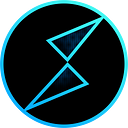How to upgrade RUNE using TrustWallet 🛅
⚡ TrustWallet now supports Native RUNE ⚡
Thorchain, Binance Chain, and Ethereum are fully supported by TrustWallet. Go upgrade your ETH.RUNE and BNB.RUNE to THOR.RUNE directly on THORSwap by using WalletConnect.
You can now have a thor wallet address on TrustWallet which means you can swap, store, transfer, and provide liquidity with Native RUNE!
Note:
If you are upgrading ETH.RUNE (ERC20) to THOR.RUNE, you will need additional ETH for gas to process the tx.
If you are upgrading BNB.RUNE (BEP2) to THOR.RUNE, you will need additional BNB for gas to process the tx.
Let’s begin!
Step 1. Click “Connect”
Step 2. Connect via WalletConnect
A QR Code will appear like so:
Step 3. Open “WalletConnect” in Trust Wallet App → Scan the QR code
Step 4. Accept the request from THORSwap by clicking “connect”
TrustWallet App should now look like this
Great! You should be able to see your wallet address for Thorchain, Binance Chain, and Ethereum
To confirm your wallet is connected you can see the TrustWallet logo next to wallet addresses.
Step 5. Click ⇆ next to either the BNB.RUNE (BEP2) or ETH.RUNE (ERC20).
In this case, it will be BNB.RUNE (BEP2).
Step 6. This will take you to https://app.thorswap.finance/upgrade_rune where you can upgrade to Native RUNE.
→ Decide how much BNB.RUNE you want to upgrade by using the percentage slider bar or manually inputting the amount.
→ You will need additional BNB in your wallet for the transaction fee.
→ Check the Thorchain wallet address and then Click “Upgrade”
p.s you should automatically receive THOR.RUNE to the Thorchain address of your TrustWallet
Step 7. Confirm on THORSwap
Step 8. Confirm Transaction on WalletConnect
Step 9. You can double check the tx id (red square) to see if it is completed.
Step 10. Refresh wallet
Tada! Upgrade completed. You can also refresh your TrustWallet and the balance should be updated!
For ETH.RUNE, you would follow the exact same steps but using the Ethereum address on your TrustWallet.
Note: Make sure you have additional ETH in your wallet for gas to process the tx.
If you need additional information or further help we provide learning materials and technical support on⚡ DISCORD⚡. If you are struggling then go create a ticket and our team will be happy to help!
THORSwap community has nearly passed 7K members, go join!
Discord will be the 🥇 place for the THORSwap community. It is where the community meets to engage, prosper and innovate. It is our Valhalla.
In order for us to listen, you need to be heard — so join our⚡ DISCORD⚡.
We are fully committed to being community orientated. We are committed to continuously innovate THORSwap and improve our UX until it is seamless.
We also provide technical support, if you need support or have found a bug then create a ticket in⚡ DISCORD⚡ and our team will be happy to help!
THORSwap App: https://app.thorswap.finance
Website: https://thorswap.finance
FAQ: https://thorswap.finance/faq
Join the Community! Provide feedback and contribute!
Twitter: https://twitter.com/thorswap
Discord: https://discord.gg/FRE3BytkCp
Telegram: https://t.me/thorswap_ann
If you want to learn LP strategies then study at LP University!
Website: https://liquidityprovider.university
Discord: https://discord.gg/thorswap
Track Your LP Portfolio: https://www.runeyield.info
Analytics: https://thorchain.delphidigital.io/thorchain/chaosnet
Tutorials: https://www.youtube.com/c/GrassRootsCrypto/videos